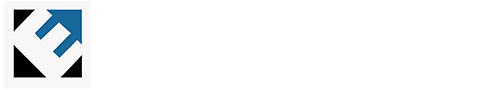Apex Gsp Learn To Use Pwrpoint 2007 PC
- If No Stock Is Available In DBN and CPT, You Can Still Place An Online Order.
- Stock Will Be Shipped During The Bi-Weekly Branch Replenishments.




Everything you need to know about presentations and Powerpoint
This comprehensive training program couldn't be easier to use. On-screen video demonstrations take you step-by-step through over 100 different topics, each with clear and concise instructions. Simply pick the topic you want to study and sit back and watch as an expert shows you exactly how it's done. Practise what you've learnt in an interactive tutorial where you try out the task in a simulated environment and then move on to actually 'do it' in your own copy of PowerPoint 2007.Whether you're a complete beginner, or need to refresh your computer skills, this program will have you up and running with PowerPoint 2007 in no time at all.
Features
· Easy-to-work-through chapters
· The basics through to advanced features
· Comprehensive training lets you learn at your own pace
Look at what you’ll be able to learn in just a few minutes!...
STEP 1 – Choose your topic
The program is divided into chapters, which are then broken down into easy-to-master sections which you can study in any order. Simply choose the topic you want to learn more about.
STEP 2 – Study the basics
Read through a short description of the key points to help you follow the on-screen demonstration.
STEP 3 – Watch how the experts do it!
Sit back and watch as the program shows you what to do. The tutor's voice talks you through each step as the screen video plays. You can watch it as many times as you want to make sure you've remembered everything.
STEP 4 – Practise It
Try out what you've learnt in an interactive tutorial that simulates the PowerPoint 2007 environment.
STEP 5 – Do It!
Now it's time to actually do it in your own copy of PowerPoint 2007. Follow the instructions in the op-up window while you work through the task yourself.
TOPICS INCLUDE:
Getting Started
· What you can do with Powerpoint
· Terminology
· Understanding Views
· Copying, cutting & pasting
Your First Presentation
· Creating a new presentation
· Using a Design template
· Creating a photo album
· Inserting a new slide
Adding Objects to Slides
· Working with text/Adding pictures
· Inserting an audio track
· Adding a movie/charts
· Automatic Shapes
· Embedding tables
· Adding clipart
Annotating & Formatting Slides
· Adding notes and comments
· Changing the slide background
· Aligning and grouping objects
· Page Setup and Printing
Delivering Presentations
· Using action buttons
· Web presentations
· Printing Handouts
· Setting timings for a slide show
Advanced Features
· Animating text and objects
· Add effects to text
· Adding internet hyperlinks
· Style Sorter/Hiding slides
Working with other people
· Sending presentations by email
· Converting to PDF files
· Presentation encryption
plus much more…